How to Check if a Website is Down: The Ultimate Guide
- WixFresh Insights

- Feb 14, 2025
- 3 min read
Knowing how to check if a website is down can be extremely helpful. Websites go down every day, sometimes without warning and other times for planned maintenance. It’s important to know when your favourite site is down, so you don’t waste time trying to access it. You may also find it useful for checking whether or not a business has closed or gone out of business. Here are some ways on how to check if a website is down.
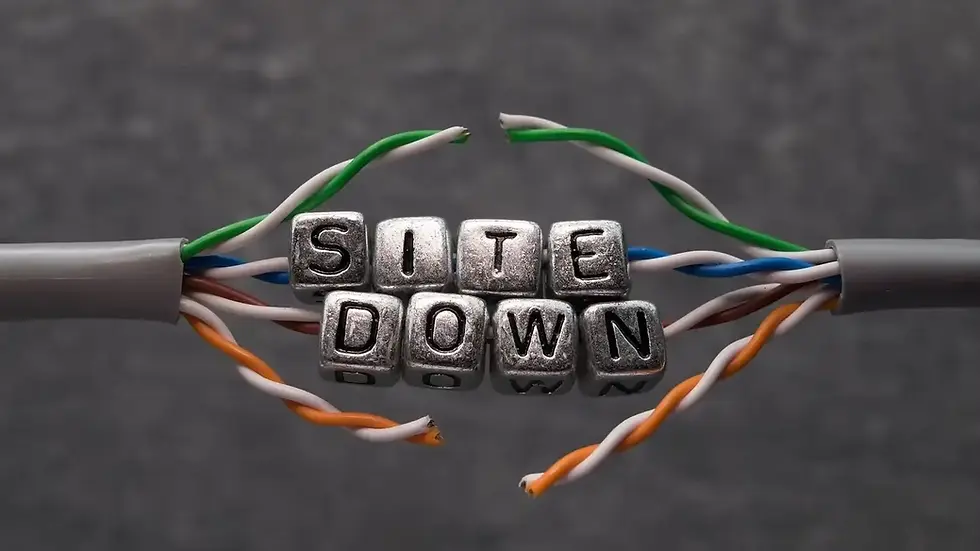
Know when a website is down
The easiest way to check if a website is down is by looking up the site's domain on a service like isdownrightnow.com. These are the best websites to know if a website is down or not:
If the service states that the site is down, then there's no need to contact anyone else.
Another way to know if a website is down is to use a web browser extension, or browser plugin, that keeps track of which sites are working and which ones aren't. The extension will notify you when your favourite sites are down so you don't have to worry about finding out yourself.
If you're having trouble accessing a site and it isn't due to downtime, the problem may be with your network connection or Internet Service Provider (ISP). You can try troubleshooting your connection by resetting your modem or checking for any updates on your ISP's end via their customer service centre.
Know when a website is up or down
When troubleshooting a website, there are a few ways to check if it is up or down. The first way is to use the site's homepage. If you click on the website and it loads, then the site is up. If you cannot access the homepage, that could be because your internet connection has been severed or because the site is actually down.
Another way to know if a website is down is by using a tool like Pingdom. Pingdom will show you whether or not a website has been offline for more than 30 minutes and can also give you information about why it's been offline for those 30 minutes.
You could also try going to different pages on the site to see if they load as well as checking Google's cache of the website for any recent activity.
How to check if a site is down in Google Chrome
- Type the URL of the website you want to check in your browser.
- Right click on the page and select "inspect" from the drop down menu.
- Click on the console tab.
- Search for 404 messages, if there are any messages that say "404 not found" then this means that webpage is down.
How to check if a site is down in Firefox
If you use Firefox, there's a handy extension that will tell you if a site is down or not. It's called the Checker Plus for Google Chrome.
To install it, open up Firefox and go to https://addons.mozilla.org/en-US/firefox/addon/checker-plus/ . Next, click on the green "Add to Firefox" button or the yellow "Add to Firefox Beta" button if you're using the beta version of Firefox.
Once you've installed it, go to a website and look in the right-hand corner of your browser for a black box with a red X inside of it next to one of the tabs for your website. If it's not down, the red X should be gone and instead you'll see "Up 100%". If there is no red X then that means that the site is currently down (or more accurately that Checker Plus can't ping it).
Conclusion
Every time a website goes down, it's a frustrating experience. And yet, if you're trying to find out if a website is down, there are a number of ways to do so. You can check the site's status page, ping the domain, use a Web application like Down Detector, or just Google it.
If your site is down and you have access to its hosting provider's control panel, you can try to restart or reboot your server. If that doesn't work, check with your hosting provider for more troubleshooting tips. But this post isn't about how to fix a website when it's down. It's about how to tell if it is down in the first place!
