Wix vs WordPress Which is Best for You?
- WixFresh Insights

- Jan 10, 2025
- 8 min read
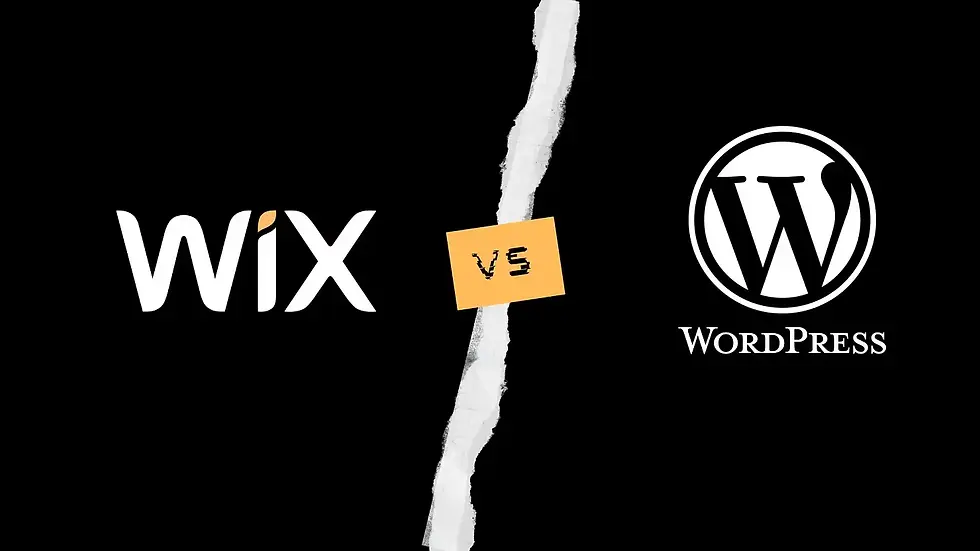
Website creation isn’t a task for the fainthearted. You’ll need to invest a considerable amount of time, money, and skill to build a simple website. This is where our Wix vs WordPress assessment can come in handy.
Wix and WordPress are excellent web-building tools; however, they are very different.
Wix is a website design-build solution for people who don’t know how to code. And because it’s proprietary Software as a Service (SaaS) tool, users must pay a recurring monthly fee.
WordPress on the other hand is a free-to-use Content Management System (CMS). Both platforms aim to equip you with everything you need to effortlessly create and maintain functional and attractive websites including design templates, a domain name, hosting, CMS, customer support, and eCommerce features.
We decided to accurately compare each platform in a healthy Wix versus WordPress contest to determine how each one measures up to real-life user expectations. Here’s what we discovered:
Wix or WordPress: Which Is Better?
Pricing
Your budget is one of the first and most important factors you’ll want to consider when choosing your website building platform. The development and maintenance costs should depend entirely on your needs. We’ll start our WordPress Wix comparison by trying to figure out which website builder offers more value for your money.

Wix comes with a free basic plan, but we don’t recommend using it because you can’t bring a custom domain name into play, or prevent Wix branded ads from appearing on your website. Moreover, you’ll be missing out on the best features.
You can use additional features and enjoy an ad-free site creation experience once you upgrade to any of the Wix premium plans available on offer. You’ll also discover loads of free and paid plugins on the Wix App Market with each one providing additional functionalities in the form of image animations, events booking, chatbots, and more for use on your website.
The Wix premium plans come with varied bandwidth and storage limitations. Also, you can choose to pay monthly or subscribe to a yearly plan. Further research showed that the Wix Unlimited plan offers the best value at 18 USD per month. Or, you could always opt for the Business & Ecommerce plan if you prefer commercial features. Wix’s small business website plans start from 23 USD per month.
Unlike Wix, WordPress is open source and free to use but there’s a catch. You can’t install it without a domain name and web hosting.
A custom domain name costs about 10 USD per year, while hosting provider costs are usually around 2.95 USD per month. You'll also need to invest in eCommerce integration plus a few other website tools and plugins for improved functionality and quality results.
In the end, we discovered that WordPress has the edge over Wix due to the array of flexible plans available from multiple web hosting companies. Your budget will eventually determine the overall web building cost.
Ease of Use
Wix and WordPress were designed to help you create websites without learning how to code. Newbies can also choose to use either of them instead of hiring a pro website designer.
With Wix, what you see is what you get, which makes the website building process uncomplicated.
After signing up, you must first select the type of website you wish to build. Afterward, you get to navigate to the template collection for your chosen category.
Wix offers an array of robust and user-friendly website-building tools. Its straightforward drag-and-drop interface allows you to add multiple elements effortlessly anywhere on your site. You can even resize them with a few mouse clicks.
However, our Wix or WordPress ease of use comparison showed that Wix is limited because you can only use the preset templates and can’t create new ones from scratch.
WordPress features a powerful block editor for web page editing with live previews. Unlike with Wix, where you get to drag-and-drop various elements anywhere you wish to leave them, WordPress lets you sample how each edit will appear in real-time on your live website.
Sometimes, you might feel intimidated when getting started with WordPress especially since the Content Management System doesn’t offer much guidance.
And although, there are dozens of tutorials and articles describing each step of the website building process, becoming familiar with WordPress’ intricacies can take some time.
WordPress enables you to add blocks to create stunning visual layouts from scratch. You’ll find building blocks for common website elements including images, headings, backgrounds, text, galleries, buttons, and more.
You’ll also have access to an extensive WordPress theme collection consisting of multiple website templates and designs to choose from. There’s also a live theme customizer that offers a more personalized experience.
Despite the absence of advanced capabilities, Wix has the edge in this comparison. Its simplified drag-and-drop approach will have your website up and running in the shortest possible time.
Designs & Templates
Every website owner deserves an attractive and functional digital design that helps their business or brand stand out from the competition. As such, your site’s interface layout becomes important for your success.

Wix lets its users pick from various categories of 800 plus designer-made site templates. Each one is fully responsive and comes with a responsive editor for changing the site layout, tweaking the design, and rearranging elements as they see fit.
If your build requires advanced feature implementation, you’ll be pleased to discover Wix’s extensive app catalog containing over 250 software tools you can quickly integrate with your website.
By contrast, the typical WordPress personal website boasts of a free Theme Directory containing thousands of samples users can select from. The CMS also presents you with endless website customization options. Ease of use aside, one major drawback we experienced when comparing to Wix was the higher level of complexity presented by WordPress’ multiple design options.
Customer Support
Wix comprehensively dominates this aspect of our comparison as you can contact their in-house customer support representatives directly via email or over the phone almost every weekday.
Wix’s customer support is acceptable as their response time is usually within 24 hours. The only shortcoming here is the busy autoresponse messages you keep getting which means you may end up having to try a few times to resolve complex issues.
With the WordPress personal website examples however, you get the feeling you’re on your own as there isn’t an official support helpdesk feature available on the free site builder. You can however expect to find vast libraries filled with written articles on how to perform any CMS action.
Editor
As mentioned earlier, Wix adopts a drag-and-drop-based website building approach. This simple editing process typically involves selecting the content or element you’d like to amend and modify it accordingly.

The Wix Editor has a frontend interface which means you can view the onscreen edits as you work on them.
WordPress users, however, must first edit the content on the backend before publishing or previewing it to observe frontend changes.
And although neither builder makes it particularly easy for you to edit an existing website, beginners may likely experience a faster learning process on Wix.
Ecommerce
While performing our WordPress vs Wix eCommerce comparison to determine which builder is better for selling things online, we discovered that Wix offers relatively advanced eCommerce features. Out of the 8 paid plans available, 3 of them come with fully integrated eCommerce features. And, for as low as 23 USD per month, you can equip your site with everything you need to perform online transactions, including basic and advanced operations such as accepting online payments, currency conversion, and automated sales.
And while Wix’s ecommerce offerings are suited to entrepreneurs who prefer a functional website for selling a few products in your digital space, we don’t recommend using it if you’re a fully developed online store owner.
We discovered that WordPress’ eCommerce capabilities are on a higher level than Wix’s. However, WordPress doesn’t come with integrated eCommerce-specific features. You’ll first have to download and install a suitable plugin for trading on your WordPress site.
In general, the WordPress eCommerce plans tend to offer much more freedom and flexibility than the Wix plans for people who’re looking to build and grow a proper online store.
Apps & Plugins
The Wix App Market features about 200 paid & free apps and plugins users can select from to add more website features including contact forms, email marketing, social media buttons, comments, gallery, and more.

WordPress.org boasts of a massive plugin directory containing 58,000 plus free plugins aside from the premium plugins scattered across other online marketplaces.
The downside to WordPress’ quantity advantage is the lack of a standard vetting process for developing them. WordPress users usually have to sift through plenty of junk before finding the ones they need.
The verdict; even though Wix’s app collection is still expanding, WordPress easily dominates in this comparison aspect thanks to the abundance of available choices.
SEO
We went ahead to perform an SEO Wix vs WordPress comparison to determine which performed better at ranking on Google. We discovered that both builders share a few things in common - they rely heavily on plugins or apps and still need to improve on their loading speed.
Wix is especially known for its collection of dedicated SEO app offerings which sets it apart from other website builders. And despite having improved their performance a bit recently by adding advanced features, Wix’s SEO reputation isn’t the best as users are still limited to the editor’s capabilities.
Meanwhile, WordPress features more powerful SEO plugin tools available in free and paid versions. But you’ll soon discover that the free options are quite limited. The premium tools like Yoast for example provide limitless SEO support in the form of internal linking suggestions, metadata editing, and page redirects.
Overall, Wix and WordPress have sufficient SEO capabilities for most newbies but if your niche is more competitive, you’re probably better off with the full arsenal of WordPress tools.
Blogging
Wix’s basic blogging features are best suited to online journals and weblog-oriented sites. Our Wix vs WordPress for blogging assessment revealed that the drag-and-drop website builder will enable you to tag and categorize your article posts conveniently. Aside from its flexible blog content presentation, Wix also features a media archive containing free GIFs, images, and videos.
Wix comes with everything you need to build and maintain a blogging website, but the lack of commenting functionality means you may have to look elsewhere for increased audience interactions.
WordPress performs better for dedicated blogging websites. The powerful CMS was initially built for blogging as it allows users to organize and publish limitless amounts of weblog content to their sites. Here, you can expect to find similar blogging features to those available on Wix, along with a few extras such as a native commenting section for other WordPress users, a private mode for creating invisible posts, and blog posts backdating abilities.
In general, WordPress offers stronger blogging functionalities than Wix.
Conclusion
After our in-depth comparison, we concluded that WordPress offers superior web publishing performance to Wix. While Wix is a user-friendly website builder, WordPress is better from a technical point of view.
WordPress’ improved flexibility gives you more control over your website thus helping you to accomplish more in the long run. However, Wix’s simplicity makes it best for people who lack web design or coding skills.
Is Wix Worth Your Money?
Wix comes with free plans that feature advertisements, carry their branded domain name, and offer limited storage.
You can remove the Wix branding by upgrading to any of their paid plans that allow you to use your preferred domain name with as little as 4.50 USD per month. You’ll have to increase your budget if you wish to advance to more feature-rich plans.
We recommend using Wix if you lack the technical expertise or experience for creating websites.
Is WordPress Worth Your Money?
WordPress is best suited to tech-savvy people who prefer improved flexibility and power. Coding knowledge is also required if you hope to maintain your website after regular maintenance updates.
WordPress’ subscription costs are flexible and may vary, but they generally range between 0 – 200 USD for setup and ongoing monthly maintenance costs afterward.
Yes, WordPress users also have to pay for a domain name and hosting; but this also comes with the ability to add unlimited features to improve website performance which helps to reduce your online operations costs in the long run.
That’s it for our 2021 Wix vs WordPress comparison. Stay tuned to this web page for more insightful website building knowledge.
